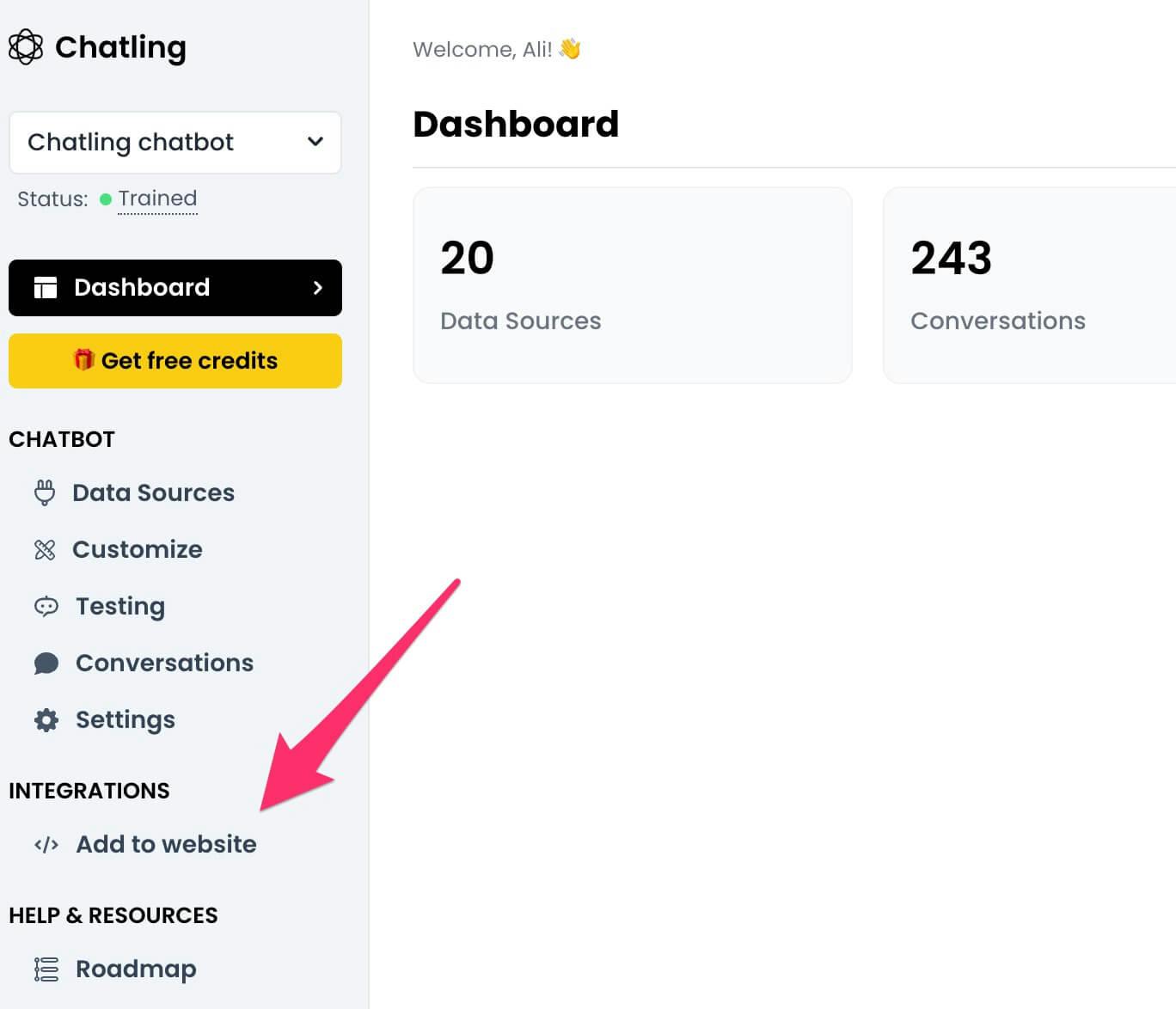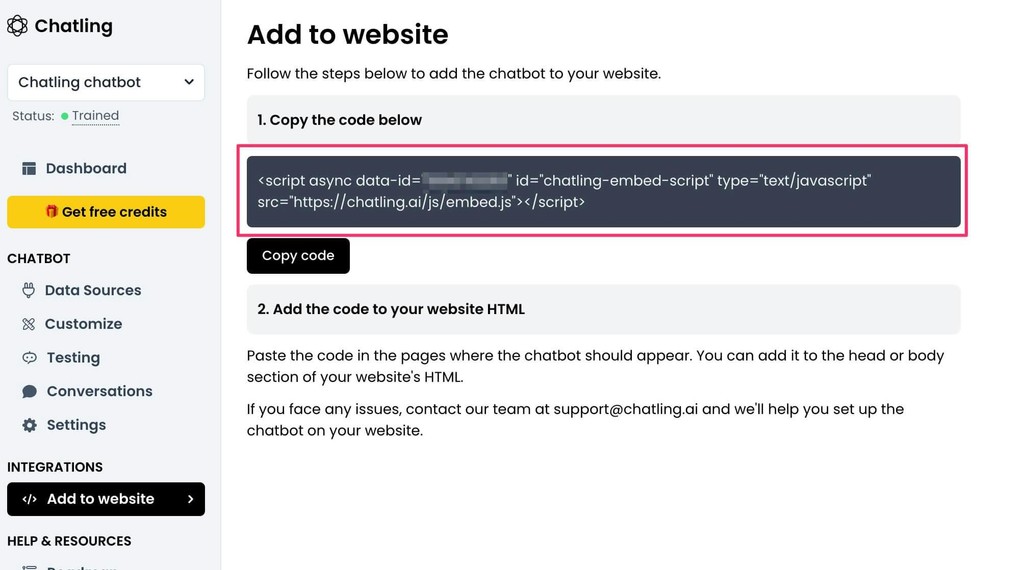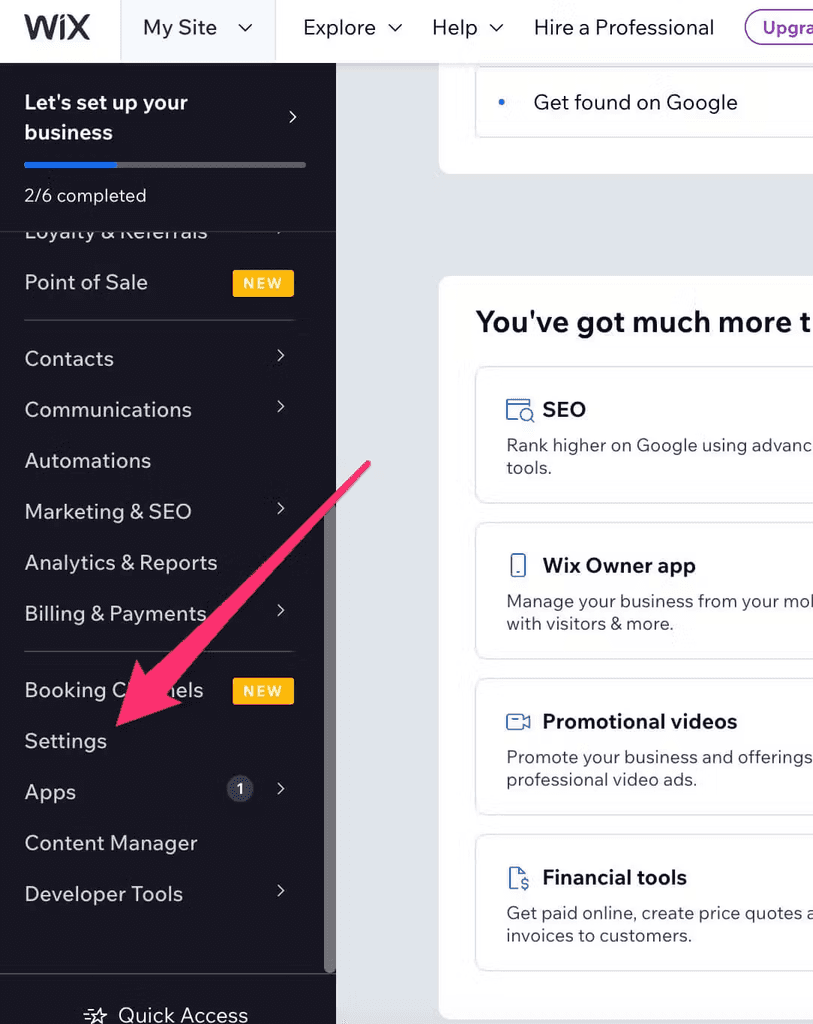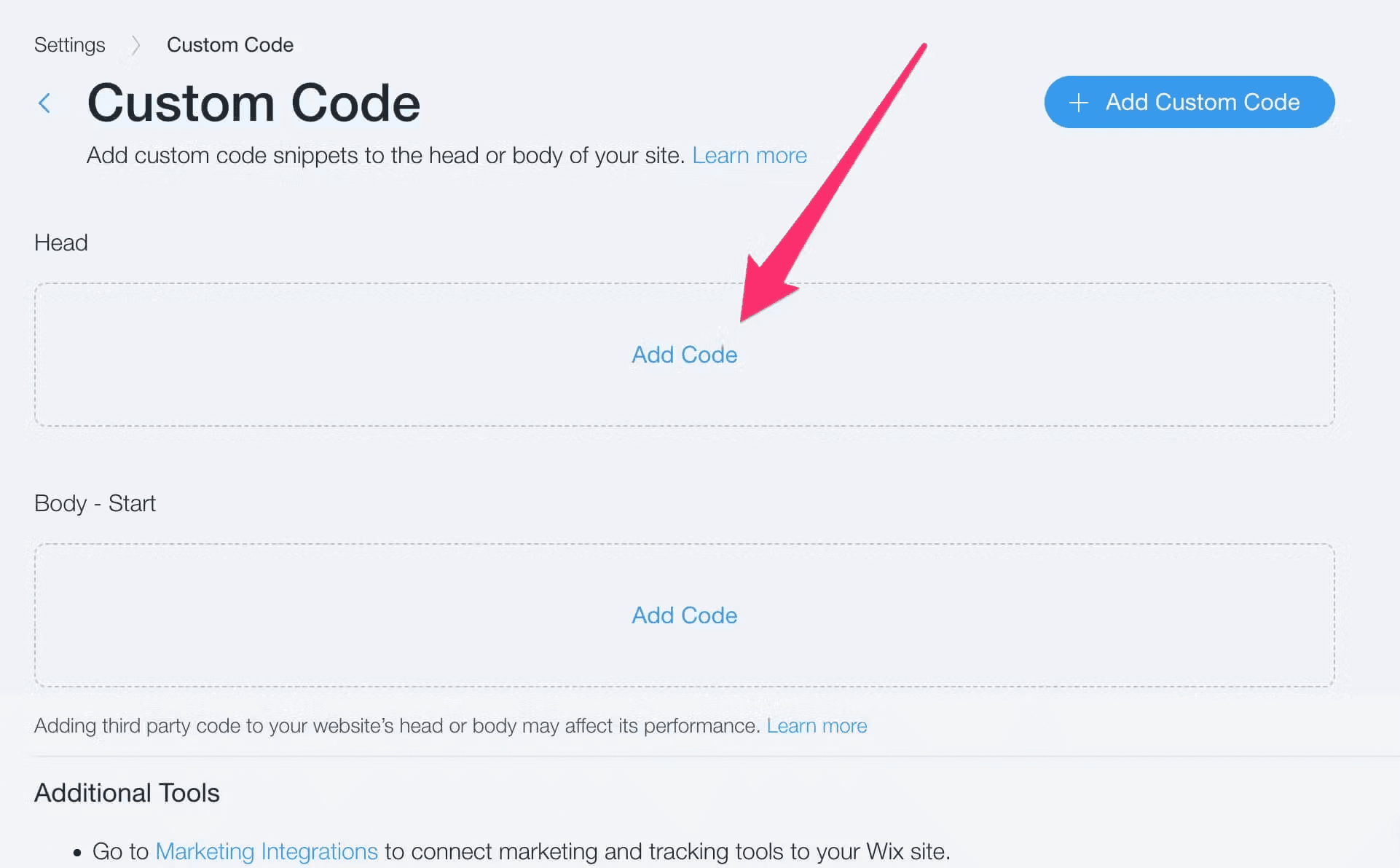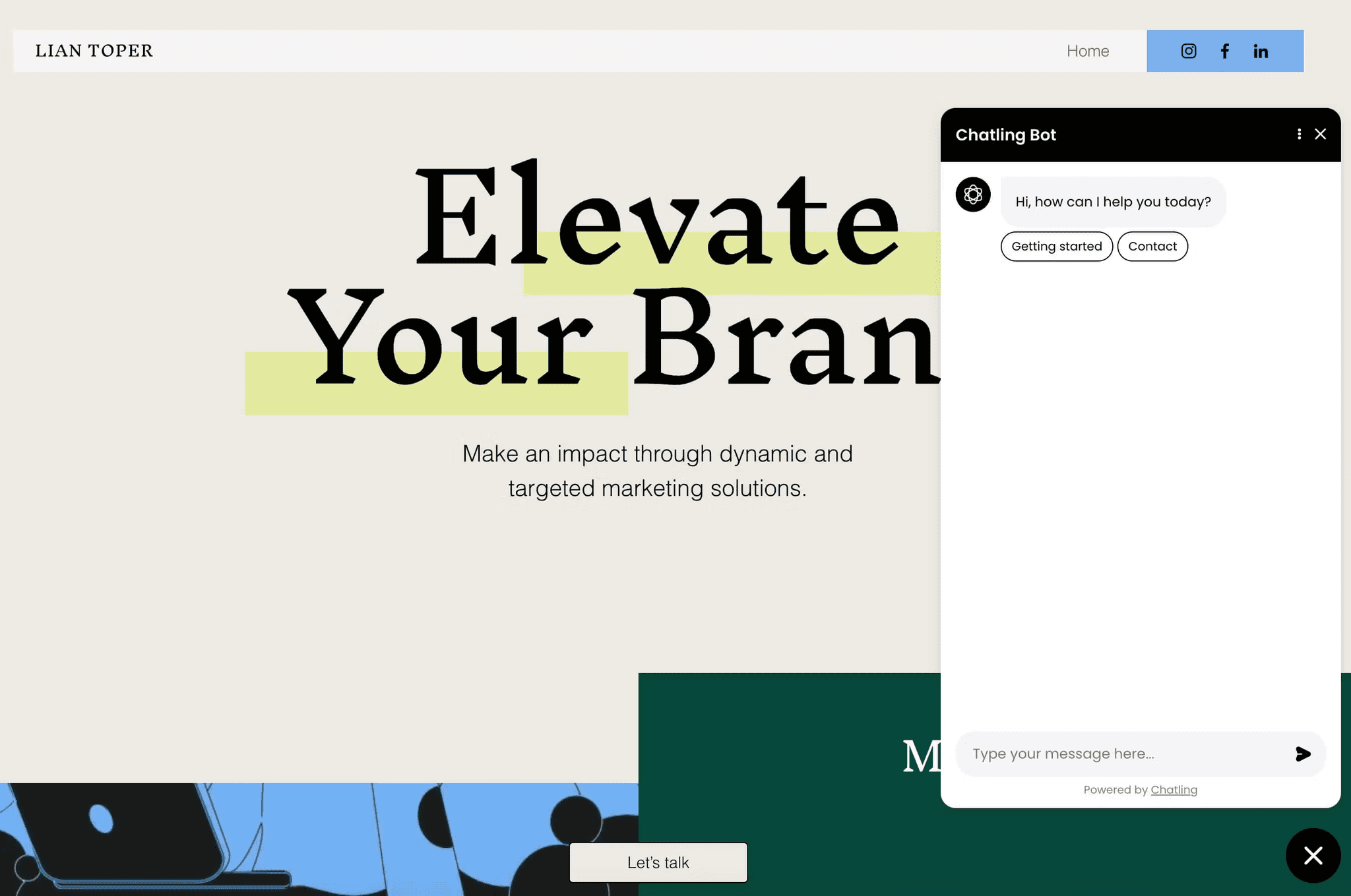
Integrations >
Wix
Wix empowers millions of users worldwide to create stunning websites with its intuitive drag-and-drop builder. As your Wix website grows and attracts more visitors, managing customer interactions becomes increasingly important for maintaining the engaging experience you've designed.
Adding an AI chatbot to your Wix website isn't just about adding functionality – it's about extending your site's capabilities with intelligent, automated interactions. With SMBotify's seamless integration, you can ensure every visitor receives immediate attention while maintaining the beautiful design that Wix enables.
What is SMBotify?
SMBotify is a no-code AI chatbot solution that automatically learns from your website content, knowledge base, and business documents. Once installed, it instantly begins providing accurate, personalized responses to your customers' questions, requiring no technical expertise or constant maintenance on your part.
By adding SMBotify to your Wix website, you'll provide instant, around-the-clock assistance to your visitors while preserving your site's professional design. The chatbot naturally handles everything from basic inquiries to detailed questions about your services, all while communicating fluently in over 50 languages.
How to Add a Chatbot to Shopify?
This tutorial assumes that you have already created a SMBotify account and have set up your chatbot.
1. Go to your SMBotify account.
2. From the menu, click on Add to website.
3. Copy the embed code.
4. Go to your Wix dashboard and click Settings from the sidebar menu.
5. Scroll down to the Advanced section and click Custom Code.
6. Under the Head section, click Add Code.
7. The chatbot is now live on your Wix website and visitors can interact with it.
Why Use Chatbots for Wix?
Providing exceptional visitor engagement and support is crucial for the success of your Wix website. Chatbots can help you achieve that by offering the following benefits:
Enhance Website Interaction and User Experience
Chatbots offer instant and automated support, handling visitor queries and ensuring prompt assistance. By offering quick and personalized responses, they complement your Wix site's design with intelligent interaction capabilities.
24/7 Availability
Chatbots provide round-the-clock support, ensuring visitors can receive assistance anytime, regardless of location or time zone. With 24/7 availability, chatbots maintain continuous engagement and provide consistent support even when your team is unavailable.
Increased Conversions
Your potential customers or clients can receive immediate responses to their questions, which reduces bounce rates and increases the likelihood of conversion, helping you achieve your website's goals effectively.